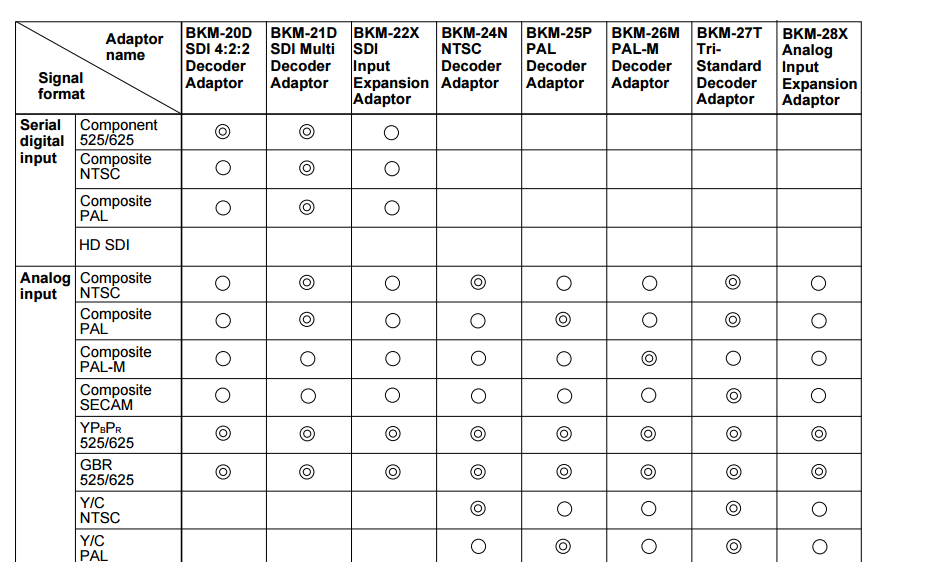If you have Sony BVM monitor and have the need for S-Video, you may have noticed that there doesn’t seem to be a clear cut way to utilize this particular input. While lower end monitors like Sony’s PVM line often come with built in S-Video input connectors, the same cannot be said for their BVM line. Although it isn't explained very well, determining if your BVM can take an S-Video input is quite simple.
Input Cards
BVM’s are highly customizable via add in input cards. What this means is that your capability to input S-Video will be limited to the analog only input cards. The most common of these is the 24 series, which will work with most BVM’s (If you have a PAL model BVM you should look for a 25 or 26 series) such as the popular D20F1U model. These cards are fairly common and you may have one of them already.
If you can get find one a BKM-27T will give you the benefit of both PAL and NTSC video standards.
Compatibility
Your best bet is to consult the user manual for your particular model BVM and page that lists the connector panel configuration. The diagram can be a bit confusing, but the way these cards work is that each one will typically add an input decoding capability, which will sometimes allow you to input the new signal into any of your other cards rather than just be limited to the 1 decoding card. The circles listed as ”input possible when used with decoder adapter” will give you an idea of which signals your other cards will accept.
However, do be sure to set a separate channel for you new S-Video input. If you try to use a preexisting channel you will not get a signal.
Cabling
Since S-Video does not use a BNC connector you will have to purchase or make a BNC to S-Video break out cable – one that has a female S-Video that separates into 2 BNC connectors.